Realm Connect, the application CCC uses to connect parishioners and ministries, has introduced optional security for all users. Turning on two-step verification will put an extra layer of security on your Realm account. We strongly recommend using this feature to protect your data, especially if you’ve set up recurring contributions. To use two-step verification, you will need a cell phone with texting functionality.
Users with two-step verification turned on will receive a text message with a six-digit code when they log in to Realm. After you enter your username and password, the system will text a code to your cell phone, and then you will enter that code to finally log in. This means that if someone obtains your username and password, they will not be able to log in unless they also have your cell phone.
IMPORTANT: Before turning on two-step verification, you must have a mobile phone number listed in Realm. Some users may have their mobile phone number listed as a home phone number, so please check.
To turn on two-step verification, log in to your Realm Connect account from a computer or your smart phone. Click or tap your name at the top of the screen and select Manage Account or My Account. In the account settings, click the button to turn on two-step verification. For your security, you may be asked to enter your password several times in this process.
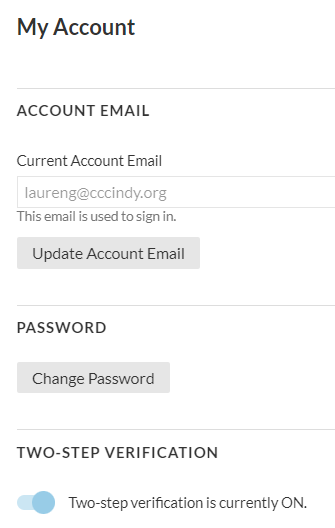
To protect our members’ privacy and data, all Cathedral staff will use two-step verification.
To learn more about Realm, download a quick-start guide, or request a login, visit www.cccindy.org/realm.